|
•
|
Change Password
Please Note:
Your New Password must be at least 10 characters long, and contain at least 1 lower case letter, 1 upper case letter, 1 number, and 1 special character.
Your old password is invalid. Please try again
The password you entered is in the incorrect format. Your New Password must be at least 10 characters long, and contain at least 1 lower case letter, 1 upper case letter, 1 number, and 1 special character.
The password you entered for verification does not match your new password. Please correct this and try again.
Submit
Direct Deposit Information
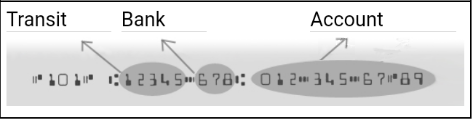
Close
Select Security Question 1
Select Security Question 2
Select Security Question 3
Language
Please choose your language:
To enable or disable Two-Factor Authentication (TFA)
1. Ensure you have a valid email or mobile number entered in your ‘Personal Information'
2. A verification code is required to be entered and verified for any changes to be saved
3. To get a verification code tap ‘Get new code' and check your text (SMS) or email. For email check your junk folder if not received.
4. A pop-up message ‘Update successful’ confirms changes to TFA has been completed.
2. A verification code is required to be entered and verified for any changes to be saved
3. To get a verification code tap ‘Get new code' and check your text (SMS) or email. For email check your junk folder if not received.
4. A pop-up message ‘Update successful’ confirms changes to TFA has been completed.
Close
Change Password
Please enter your old password then a new password to reset your password
Please enter a new password to reset your password. Note: an old password is not necessary therefore is greyed out
Close













